On November 12, 2024, NVIDIA officially launched its all-in-one PC application, marking the end of its beta phase. This unified platform consolidates functionalities previously spread across GeForce Experience and the NVIDIA Control Panel, aiming to streamline user experience for gamers and creators alike.
Key Features of the NVIDIA App
The NVIDIA app introduces several enhancements designed to optimize system performance and user interaction:
- Unified Interface: Combines game optimization settings, driver updates, and display configurations into a single, user-friendly platform.
- Redesigned In-Game Overlay: Offers improved access to recording tools, performance monitoring, and AI-powered game filters.
- Advanced Video Features: Includes RTX Video Super Resolution and RTX Video HDR sliders, enabling users to upscale video content and adjust HDR settings for enhanced visual quality.
- Driver Management: Simplifies the process of updating and rolling back drivers, ensuring systems run the latest stable versions.
User Feedback and Community Insights
During its beta phase, the NVIDIA app received mixed reactions from the community. On platforms like Reddit, users appreciated the streamlined interface but expressed concerns about the transition from familiar tools. Some highlighted the absence of certain advanced settings from the traditional Control Panel, hoping for their inclusion in future updates.
Personal Experience with the NVIDIA App
Having tested the NVIDIA app during its beta phase, I found the unified interface to be intuitive, reducing the need to switch between multiple applications. The in-game overlay’s enhancements, particularly the AI-powered filters, noticeably improved visual quality in supported games. However, the initial lack of certain advanced settings required occasional use of the legacy Control Panel. With the official release, many of these features have been integrated, addressing earlier concerns.
Future Developments
NVIDIA plans to continue refining the app, with upcoming updates expected to incorporate additional features from the traditional Control Panel, such as Surround and Multiple Display Mode settings. The company encourages user feedback to guide these enhancements, aiming to create a comprehensive tool that caters to both casual users and professionals.
The official launch of NVIDIA’s all-in-one PC app represents a significant step toward a more cohesive and user-friendly experience. By integrating essential functionalities into a single platform, NVIDIA addresses longstanding user demands for simplicity and efficiency. As the app continues to evolve, it holds the potential to become an indispensable tool for optimizing and managing NVIDIA hardware.